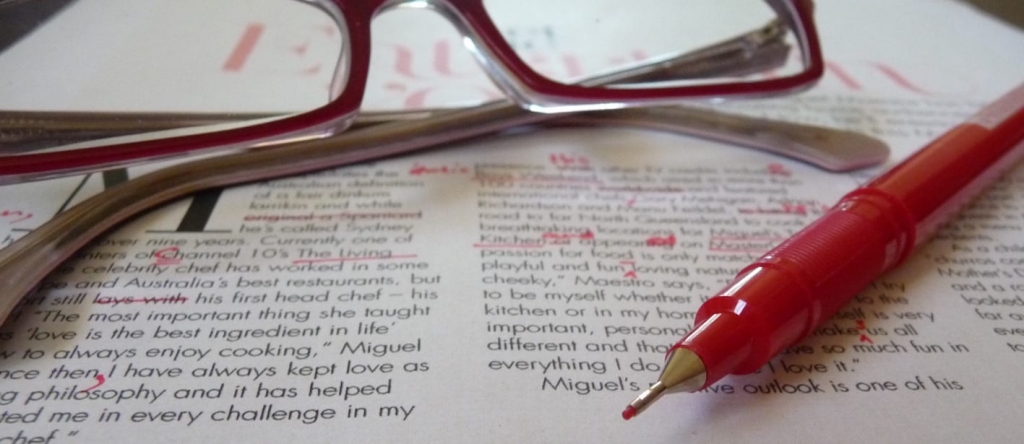Some people say you should never proofread what you’ve written. I say “poppycock!”. In fact, some of my clients ask me for tips on proofreading their own writing. While the way you approach proofing very much depends on the individual document, here are just 10 top tips for better proofreading.
1. After writing, walk away. Let the words rest between writing them and proofreading. A few days is ideal, overnight is good, and even a few hours is better than nothing.
While reading, ask yourself: do the ideas flow seamlessly between paragraphs, or are they stilted, standalone points?
Some people advocate reading backwards – as in from right to left, starting from the last word of your document. I’ve not tried this so can’t vouch for it. But I don’t see how reading each sentence backwards helps you proofread for comprehension, clarity, flow and context.
For longer documents, I use Find/Replace to catch words I may have missed on the read-through.
2. Minimise distractions. Turn off emails, your phone and the radio. If you can read in a different environment, even better – anything that will sharpen your focus. It can be easy to drift off, thinking about everything else you need to do: grocery shopping, what to make for dinner … and you think what you’ve just read is fine. But double-check: if you have time, read each paragraph at least twice, checking for sense, grammar and punctuation.
3. Read aloud. This really does help you pick up sections that don’t flow well or sound downright clunky. Language has a rhythm to it, and well-written copy can be quite melodious. Together with punctuation, the rhythm of words can create impact and encourage readers to ponder what they’ve just read. Reading out loud also helps you detect missing words, repeated words or words that shouldn’t be there. You’d be surprised how often words like ‘the’, ‘a’ or ‘an’ can disappear from text.
4. Check your facts. While fact-checking isn’t normally a part of the proofreading process, if you’ve mentioned facts, dates, statistics, people’s names, etc., do check and double-check they’re accurate. It’s so easy for nit-picky readers to google anything these days, so don’t give them fodder for criticism. If you’re citing other published work, be sure to include inline references, footnotes or a bibliography. If you directly quote speech, or passages from other works, quote them word for word, and enclose in double quotation marks.
5. Mind your contractions. Words like ‘it’s’, ‘you’re’ and ‘they’re’ are frequently muddled with ‘its’, ‘your’ and ‘there/their’. I’ve touched on these before and this really deserves its own blog post. Leave it with me.
6. Keep a checklist of common errors. I make notes on scrap paper, especially when I have to check layout/formatting as well as the words themselves. It’s so easy to miss paragraph indents or closing that line break between subheadings and body copy (if that’s the style in the first place). This is especially important for your business e-books, where presentation is just as important for your credibility as is the content.
7. Consider creating a style guide. Brand consistency is often talked about in business. And as communication is part of your branding, it’s worth thinking about being consistent in your brand’s language (AKA ‘tone of voice’), use of punctuation, upper/lower case, italics, bullet points and so on. This could be incorporated into your brand’s visual style guide, if you have one. You can find out more about style guides here.
8. Do NOT rely on spelling/grammar check features. I don’t trust them. Most spell checkers default to US English, and grammar check often highlights sentences that are perfectly fine. I use the Macquarie Dictionary to check spelling – but it really depends whether you use UK or US English.
9. Hard copy vs proofing on-screen. Old-school proofers recommend printing out your document, but if it’s a 40-page e-book, that’s not very environmentally friendly, is it? Be aware though, that a computer screen’s resolution is fuzzier than a printed page, and certain fonts are easier to read than others. The advantage with on-screen proofing is you can magnify the text if you struggle to read it at 100%. And if you take your time, proofreading digital documents is just as easy, I find.
10. Leave layout ‘til last. While it’s important to check your spacing, indents, bolded copy, and that page numbering matches the contents page, I recommend leaving this for last. Your document format and flow can change as you proofread, which then affects the layout.